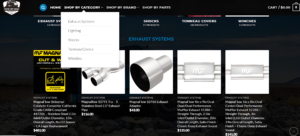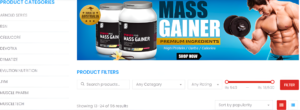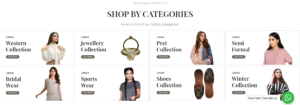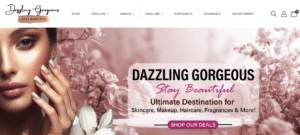Low Website Conversions? Here’s How to Fix It- 2025 Guide
- You get people visiting your site.
- Real people.
- But they’re not buying anything.
- They look around.
- Then they leave.
- This is a website not converting visitors.
- It’s the worst problem in online stores.
What Does Website Not Converting Visitors Mean?
- People come to your store but don’t buy.
- They leave empty-handed.
- It’s like a real store getting 100 customers a day but only 2 buy something.
- Website not converting visitors means your visitors-to-buyers number is too low.
- Most online stores should turn 2 out of every 100 visitors into buyers.
- If you’re getting less than that, something’s wrong.
Why Isn’t My Website Converting Visitors?
There are 4 big reasons this happens:
- Your page loads slow
- It takes too long to load.
- People get bored.
- They leave.
People don’t trust you
- No reviews.
- No proof you’re real.
- They’re scared to buy.
Checkout is confusing
- Too many steps.
- Surprise charges appear.
- Buttons aren’t clear.
- They give up.
Your product looks different than the ad
- The ad promised one thing.
- Your page shows something else.
- People feel tricked.
- They go somewhere else.
- Pick one problem and fix it.
Understanding Your Website Conversion Rate
Let’s talk about real numbers.
- If 100 people visit your site, how many buy?
That’s your conversion rate.
Here’s what’s normal:
- 1 out of 100 = bad (1%)
- 2-3 out of 100 = good (2-3%)
- 5 out of 100 = really good (5%)
The shocking stat: 97% of visitors leave without buying anything. That’s not your fault. That’s normal. But fixing even small problems cuts that number in half.
Low website conversions means you’re getting less than 2 buyers per 100 visitors.
Here’s why this matters (real money):
- 1,000 visitors per month.
- At 1% conversion: 10 sales = $5,000 (if average order is $50).
- At 3% conversion: 30 sales = $15,000.
- At 5% conversion: 50 sales = $25,000.
- Same people visiting.
- 5x the money.
That’s life-changing.
How to Increase Website Conversions: Simple Steps
How to increase website conversions doesn’t have to be hard.
Just do these things one at a time.
Step 1: Show Real Customer Reviews
- People believe other customers more than you.
- Put their reviews on your homepage.
- Show their photos.
- Show how many people bought from you.
The stat that matters: Sites with reviews convert 23% better than sites without them.
If 100 people normally buy, 23 more will buy just from adding reviews.
That’s instant money.
Another fact: 92% of people read reviews before buying.
This alone fixes 1 in 5 sales problems.
Step 2: Make Checkout Super Fast
- Every extra step loses sales.
- You want people to buy in under 2 minutes.
- Don’t make them create an account first.
- Let them pay as a guest.
- Show the total price before they pay.
- No hidden surprises.
Here’s the real damage: Adding just one extra form field to checkout drops conversions by 3.6%.
- If you have 5 extra fields, you’re losing 18% of sales.
- Remove them.
This stat is crazy: 24% of people abandon their cart because checkout is too long.
- Make it shorter and money appears.
Step 3: Make Your Website Load Faster
- Slow websites kill sales.
- Test your site on Google PageSpeed Insights.
- If it’s below 80, fix it.
- Remove big picture files.
- Delete plugins you don’t use.
- Get better hosting.
- Even 1 second faster = 7% more sales.
The brutal truth: 40% of people leave a website if it takes more than 3 seconds to load.
Your 5-second site loses 40% of sales before people even see it.
Another killer stat: A 1-second delay in page load costs Amazon $1.6 billion per year in lost sales.
- If Amazon cares about speed, you should too.
- Pages that load in 2 seconds convert 2.7x better than pages that take 8 seconds.
- That’s not 27% better.
- It’s 270% better.
Step 4: Write Better Product Descriptions
- Don’t just list what the product is made of.
- Tell people why they need it.
- Use short sentences.
- Keep it simple.
- Answer questions they might have before they ask.
Shopping Cart Abandonment: The Big Money Leak
Shopping cart abandonment is when someone adds a product but never buys it.
- This happens to 7 out of 10 shoppers.
Here’s the money: The average abandoned cart is worth $156.
- If 1,000 people abandon carts, that’s $156,000 in lost sales.
- Per month.
- People click “buy.”
- They see the checkout.
- Then they disappear.
The top reason for abandonment: 48% of people leave because of unexpected shipping costs.
- They thought it was free or cheaper.
- Surprise costs killed the sale.
Here’s why it happens:
Surprise: Shipping costs too much
→ Show shipping costs before checkout
Problem: They have to create an account
→ Let them buy without creating an account
Problem: Only one way to pay
→ Add PayPal, Apple Pay, Google Pay
Problem: They don’t trust the site
→ Add security badges and guarantees
Problem: They forgot about you
→ Send them an email tomorrow with a 10% discount
That last one works great.
The stat: Recovery emails bring back 1 in 10 people who left.
That’s $15,600 in recovered sales per 1,000 abandoned carts.
That’s free money.
Website Conversion Problems: Building Trust
Here’s the truth:
- People don’t buy from strangers.
- They buy from people they trust.
- When someone visits your site for the first time, they don’t know you.
- You need to prove you’re real.
Here’s how:
Show real reviews
- At least 20 on your homepage.
- With real names and photos if possible.
- Show your face
- Put a picture of yourself.
- Tell your story.
- Make it personal.
Give a guarantee
“Buy it. If you hate it in 30 days, get your money back.”
- People feel safe then.
- Add security badges
- Show the lock symbol.
- Show “Secure” badges.
- Show you use real payment processors.
Make returns easy
- Tell people exactly how to return something.
- The easier it is, the more they buy.
- Why?
- They know they’re not stuck if they hate it.
- When low website conversions are your problem, trust is almost always missing.
Low Ecommerce Sales: Real Money Issues
Low ecommerce sales means one of three things is broken.
- Your Price is Wrong
- Too expensive = nobody buys.
- Too cheap = people think it’s bad quality.
- Test different prices.
- See what people actually buy.
People Don’t Understand What You Sell
- Your homepage is confusing.
- People don’t know what you’re selling.
- Or why they need it.
- Fix your main headline.
- Make it super clear in 10 words or less.
You’re Getting the Wrong Visitors
- Your ads are bringing in people who don’t want your stuff.
- Imagine selling winter coats to people in summer.
- That’s what’s happening.
Make sure your ads show your product to people who actually want it.
Website Traffic Not Converting: The Speed Problem
Here’s something most people ignore.
- Website traffic not converting often comes down to one thing:
- Your website is too slow.
Here’s the real numbers:
- Your page takes 5 seconds to load instead of 2?
- You lose 21% of sales.
- That’s 1 out of 5 customers walking away.
Here’s what to do:
- Make pictures smaller (use tools that compress them)
- Delete plugins you don’t use
- Turn on caching (keeps parts of your site in memory)
- Use a CDN (faster loading everywhere)
- Get better hosting if your site is still slow
- Test your site before and after.
- You’ll see it load faster.
- And you’ll see more sales.
Voice Search: How People Actually Search Now
Voice search is when people ask Google questions out loud.
“How do I fix website conversions?”
Not typing “website conversion fix.”
- This matters because people talk differently than they type.
- Your website needs to answer questions like people ask them.
- Short paragraphs work better for voice.
- One idea per section.
- Bold the main answer.
- Use normal, everyday words.
- No fancy business talk.
- That’s what I’m doing here.
Featured Snippets: Getting to the Top of Google
- Featured snippets are the answer box at the very top of Google.
- Above all other results.
- Google pulls these from websites that answer questions clearly.
Here’s what Google loves:
Lists – “Here are 4 reasons why…”
Step-by-step guides – “Do this first. Then do this. Then…”
Definitions – “This means…”
Short answers – Under 60 words, super clear
Comparisons – This vs. that
To get a featured snippet:
- Answer the question in the first sentence
- Use numbered lists for steps
- Use bullet points for simple lists
- Keep answers short and clear
- Use bold words for the main idea
FAQ’s
What is website not converting visitors?
People visit your site but don’t buy anything.
You get traffic but no sales. Normal sites should turn 2-3 out of every 100 visitors into buyers.
How do I fix website conversion problems fast?
- Add customer reviews and guarantees first.
- Takes 1-2 days.
- Works really well.
- Then make the checkout faster.
- Then make your site load faster.
- These three things fix most problems.
My site gets good traffic but website traffic not converting. Why?
- You might be getting the wrong visitors.
- Or people don’t trust your site.
- Or checkout is too complicated.
- Test one thing at a time to find out which one.
What is shopping cart abandonment?
- Someone puts something in their cart.
- Then they leave without buying.
- Happens to 7 out of 10 people.
- Surprise costs, confusing checkout, and no trust are the big reasons.
How much does slow page speed hurt sales?
- A lot. For every 1 second your page is slow, you lose 7% of sales.
- If your page is 3 seconds slower than it should be, you lose 21% of sales.
Can I fix low ecommerce sales without getting more visitors?
Yes!
- Most stores can double their sales by fixing conversion problems.
- Better photos, clearer descriptions, simpler checkout, real reviews.
- Same number of people.
- Double the money.
How long does it take to fix website not converting visitors?
- Quick fixes (adding reviews, trust badges): 1-2 days.
- Medium fixes (faster checkout, better site speed): 1-2 weeks.
- Big fixes (building up lots of reviews, strong brand trust): 30 days.
Start with quick fixes.
What’s the number one reason people don’t buy?
- No trust. 8 out of 10 people who leave without buying say it’s because they didn’t trust the site.
- Add reviews, security symbols, guarantees, and your story.
- Trust fixes almost everything.
Should I pay someone to fix my website conversions?
- Start by looking at where people leave.
- Google Analytics shows you this.
- You can test small changes yourself.
- Then if you need help, hire someone.
- But test first.
How do I know if my changes actually worked?
- Write down your current number of sales.
- Change one thing.
- Wait 2 weeks.
- Check your sales again.
- If it goes up, keep it.
- If it went down, change it back.
- This is how you really know what works.
Your 30-Day Plan to Fix Low Website Conversions
Days 1-7: Build Trust
- Add reviews from customers to your homepage.
- Add a “30-day money back” guarantee.
- Add security symbols to checkout.
- Put your photo and story on the homepage.
Days 8-14: Make It Fast
Check your site speed on Google PageSpeed Insights.
- Make pictures smaller.
- Delete plugins you don’t use.
- Get faster hosting if needed.
Days 15-21: Fix Checkout
- Make checkout 1 page, not 5.
- Let people buy without making an account.
- Show the total price before they click “buy.”
- Add multiple payment options (PayPal, Apple Pay, etc.).
Days 22-30: Measure and Plan Next
- Set up Google Analytics.
- Write down how many people buy.
- Find which page loses the most people.
- Plan the next thing to fix.
The Real Truth About Website Conversion Problems
- Website not converting visitors isn’t a traffic problem.
- It’s a problem with your store.
- You have people coming.
- You just need to stop them from leaving.
- Fix one thing at a time.
- Measure what happens.
- Move to the next problem.
In 90 days, your low website conversions becomes “growing money.”
- People are already coming to your site.
- Stop wasting them.
How to increase website conversions is just about making it easy to buy and helping people trust you.
Your website traffic not converting problems ends when you start fixing things.
- Go fix it.
- You’ve got this.
Contact us Shieldonsystems Right now for a free Consultation!